Why Did Mac & Other Laptops Kill USB Port and Adopt Type-C
By Carrie Tsai, Last Updated: August 14, 2020INDUSTRY
By looking over the outline border of your laptop, you may easily find that the only port on the laptop is USB-C/Thunderbolt 3. Today, most of the ports that were once on the older laptops including the standard USB port, charging port, HDMI port, SD card slot and network interface have been sent to the scrap heap by a great number of laptop manufacturers.
Much like the removal of 3.5mm headphone jack, the ditching of all-important USB and other commonly-used laptop ports from a plethora of laptops in the recent years was also pushed by Apple's first transition. In 2016, Apple made the decision to axe headphone jack on the iPhone 7 and other smartphone vendors followed. Similarly, since Apple replaced the most prevalent connectivity standard USB port with USB-C on MacBook Pro in 2016, it has been keeping the following Macs lineup with only USB-C and plenty of other laptop giants followed suit.
However, laptops' full embrace of USB-C port has made a plethora of users who often use external accessories on laptops in a bit of headache. After all, lots of peripherals today such as mouses, keyboards and USB drives still uses USB plugs, which makes them unable to directly connect to the laptops which are equipped with USB-C port.
Besides, why did Apple and plenty of other laptops vendors kill off the standard USB port and move on to USB-C? And how to connect external accessories to the USB-C laptops? Well, take it easy and keep reading to find the reasons as well as the solution.

You May Also Read:
What is USB C and How to Get the Most from it
USB4 is Going to Revolutionize the USB Standard, Type-c will be Even More Powerful
The Complete Guide: Is a Docking Station Necessary?
How to Connect Apple AirPods to Your MacBook
Why Does Apple Move to ARM and Will it Still Support Intel Macs?
What Is USB-C
USB-C, short for USB Type-C, is a standard connector/port created by the USB Implementers Forum, an independent and nonprofit organization. This connector belongs to the USB 3.1, the next generation of USB 3.0 interface. It gained popularity after being supported and applied by Apple, Intel, Google as well as Microsoft.
Different from USB port which only supports one-sided insertion, USB Type-C is fully reversible, with both the front and back sides that can be plugged in. The omni-directional design of USB-C port brings users a lot of convenience since they can make the connection to the laptops fit eachtime, everytime. Also, it's powered with the features of oval-shaped design and supporting faster data & power transmission.
Click Here to Get the Most of It:
What is USB C and How to Get the Most from it
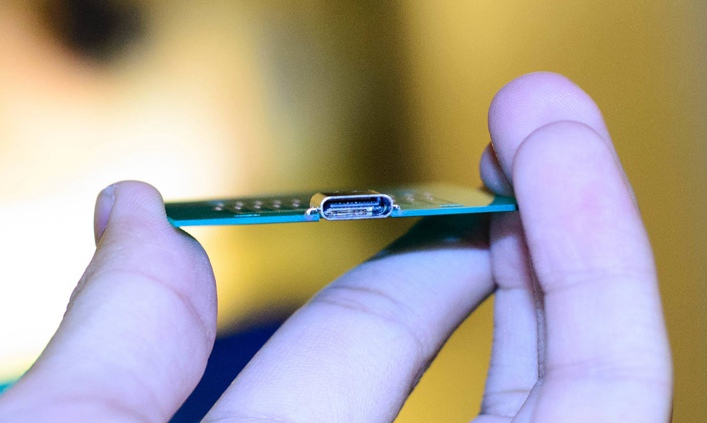
Why Did Apple and Many Other Laptop Vendors Replace Standard USB Port with USB-C on Their Laptops
Whether switching from 3.5mm headphone jack to Apple AirPods or replacing USB port with USB Type-C on Macs lineup, Apple has always been accused of being radical with the transitions from killing off old-standard technologies to embracing new ones. However, in fact, just as there are justifiable reasons to remove the headphone jack, there are reasons for Apple and a great number of other laptop giants to switch from USB to USB-C port. And the main reasons lie in the new features and possibilities of USB-C port which make it much more powerful on laptops than the old standard USB port.
USB-C Port Caters to the Trend of Lighter and Thinner Laptops
Nowadays, laptop makers have been sparing no effort to make their smartphones and laptops thinner and lighter in order to make the outer design simpler, more beautiful as well as to make them more portable. Compared with the old standard USB port which is thicker and heavier, the USB-C port is much thinner in thickness and much smaller in size (only 1/3 of the common USB port).
Therefore, switching from the thicker USB port to the much smaller and slimmer USB Type-C makes the Macs lineup and a great number of other branded laptops become much lighter and thinner, which on the one hand allows for more portable laptops and on the other hand makes the appearance more fashionable and attractive.
Moreover, due to the slim and reversible design, USB-C port supports handling power, data and videos on a single cable and allows for arbitrary-side connection. This feature also makes Apple and many other laptop makers kill off USB port and adopt USB-C. Simply put, USB Type-C port caters to the trend of making slimmer, lighter and simper laptops.

USB-C Port Supports Fast Charging & Transmitting Speed
The reason why Apple and a plethora of other laptop vendors decided to strip away from the old standard USB port and move on to USB Type-C also boils down to the fact that USB-C port has great performance in data and power transferring.
USB Type-C port basically belongs to USB 3.1 standards, which makes it enable to handle data and video transmission in up to 10 Gbps fast speed. In terms of power transmission, USB-C port supports up to 100W strong power transferring, making it the primary port option for fast charging. Furthermore, it's worth noting that the Thunderbolt 3 port, a technology using USB-C for cabling and connections on many of Apple's Macs lineup, allows for up to 40 Gbps transmission speed.
No wonder Apple and plenty of other laptop makers stoutly switched from USB to USB Type-C port. Compared with USB port, USB Type-C performs much better in both data transmitting and power charging, which makes it the better port choice on laptops. Since fast charging and fast data transferring have been the irreversible trend, USB-C port with high performance in transmission will be continuously adopted on more and more laptops by more and more laptop makers.

USB-C Port Can Realize Peripherals Integration & Extension
There's another reason why Apple and a great many of other laptop makers made the transition from USB port to USB-C on their laptops lineup - to realize integration and extension of peripherals and other surrounding devices on a single port. Integrating all the possible external accessories into one single port is incredibly helpful since not only can it save the room for the overall laptops but also can enable high integrating management on external devices by laptop makers.
This is what caused the transition to USB-C port which is a reversible port handling power, data and video on a single cable. That being said, compared to the traditional standard USB port, the USB Type-C port has much higher integrating performance, which allows for hooking up scores of different external devices on just a single cable carrying a single USB-C plug.
As more and more external accessories of laptops are equipped with USB-C interfaces and more and more transferring devices are popularized, USB-C port on laptops can extend to connect to more and more external devices.

In a few words, the decision by Apple and other laptop makers to abandon USB port and adopt USB Type-C wasn't just muddled. Just as there are justifiable reasons to ditch headphone jack, there are reasons to gripe about transiting to USB Type-C port. It's the new features and possibilities that make the USB-C port outperform previous USB standards and be fully embraced by Apple and a plethora of other laptop vendors.
Solution: How to Connect External Accessories to USB-C on Macs Lineup and Other Laptops
So far USB-C adoption on laptops is near universal. It can be said that the pains led by the transition from USB port to USB-C are gradually easing up. Nevertheless, these pains are still present. A great number of peripherals in the current market are still USB port (USB-A) leading, which means that they cannot be directly connected to your laptop whose port is USB-C. This makes the switch to USB-C port a minor convenience for many laptop users.
But don't fret. There's the solution - to invest in a dongle. A dongle can help you hook up external accessories to the USB-C port so that you're able to make these accessories in tandem with your laptop. But dongles are divided into three main types including adapter, hub and dock (docking station), each of which has different capability to hook up external devices. Therefore, you need to figure out what kind of dongles you need depending on how you work or play.
Consider and Decide What Kind of Dongles You Need
Prior to investing in a dongle, it's worth considering what peripherals you want to hook up. If you just want to looking for a dongle to connect your external accessories with USB-A ports to your USB-C laptop one at a time, an excellent USB-C adapter which is a smaller dongle meant for a single purpose may be the best option.
If you need to look for a dongle which can allow for connecting multiple external accessories to your USB-C laptop, a powerful USB-C hub can best suit your needs. USB-C hub comes with scores of different connections such as USB connectors, HDMI connectors and network interfaces, making it enable to hook up multiple external devices at a time.
If you want to hook up multiple displays which require high-speed connection as well as high power support, a docking station is the way to go. This is because docking station is designed for multi-display application, which makes it able to provide fast data transmission. Also, it has its own power supply, which means that it can charge both your laptop and the connected displays.
After deciding on which kind of dongles you need, all you need to do is learn how to use a dongle, whether an adapter or a hub or a dock, to hook up your external devices. While you may need to invest in extra dongles to hook up external accessories, connecting the external accessories to your USB-C port laptop using a dongle is quite easy.
Here's How to:
Step 1. Make sure your laptop is powered on.
Step 2. Make sure your dongle is powered on. Usually an adapter can work once it's connected to the laptop since it doesn't have its own power source. But a hub or a docking station may have their own power source. So if the dongle you have is a hub or a docking station, check whether they are powered on or not. If not, switch it on.
Step 3. Insert your adapter/hub/docking station into your laptop's USB-C port.
Step 4. Connect your external device/devices to the proper slot on your adapter/hub/docking station.

Final Thought
The decision to kill off the old standard USB port and move to USB Type-C on laptops by Apple and plenty of other laptop makers wasn't muddled but justifiable. By powering with the features of offering slimmer design, providing fast charging and data transmitting speed as well as unifying power and data transfer with display and audio connectivity, USB-C port has been becoming the new connectivity standard. It caters to the trend of thinner and high-performed laptops and are being fully embraced by more and more laptop makers.
Nevertheless, the transition to USB-C port is still a minor convenience for many users since lots of external devices cannot be directly connected to the laptop USB-C port. But this can be easily solved by investing in a dongle which can help you hook up different external devices. All you need to do is just consider what devices you'll use and decide what kind of dongle you need. Then follow the step-by-step guide and you can easily finish the connection.




