Is Your Phone Lost? How to Deal with A Lost or Stolen Phone
By Carrie Tsai, Last Updated: October 23, 2020HOW TO
Nowadays, having your phone lost, or even worse, stolen, could be awfully stressed - way beyond losing your wallet or house keys. Indeed, today's smartphones are so sophisticated that they have been the center of everyone's lives in which a great number of personal data and private information are stored.
In addition to working as the primary tool of electronic communication, today's mobile phones are also your wallet, your directory, your photo album, your work tool, your bank account and your entertainment device, which pack so much critical and personal data about you and even your family. Hence, with lots of your personal information stored in it, losing your phone, or even worse, having your phone stolen could be downright terrifying-inducing.
However, fear not in the event your phone gets lost. Although frankly speaking the chances of getting your phone back aren't very good if it is not simply lost but gets stolen, finding your lost or stolen phone is still primary. Thankfully, there are still plenty of ways which make it possible to recover your stolen phone. Find the ways in the following.
Moreover, in the unfortunate event you finally can't find your phone, you must, at any rate, make sure that your personal data stored in the stolen phone are secure. The following will tell you what to do if you cannot find your stolen phone. Continue to read.

You May Also Read:
How to Use GPS Tracking Device on Your Smartphone
How to Track a Phone: The Definitive Guide
Be Prepared: Have Some Initial Setup Done
Making some related setup available for success before your phone goes missing should be the first thing you should do in order to maximize the chance at getting your lost or stolen phone back or reduce the risk of the stolen phone. After all, prevention is better than cure. Locking and tracking down a lost or stolen phone only works if the features are enabled ahead of time.
That said, the best way to deal with a lost or stolen phone is to make sure that you've in advance covered all the bases which can at utmost recover or secure your phone once it gets lost or stolen. Here's what you can do:
Make Sure "Find My Phone" Is Enabled
Find My Phone, also called remote tracking, is the feature owned by both Android phones (Find My Device) and iOS devices (Find My iPhone) which grants you the capability to track down, remotely lock your phone and remotely erase its data if your phone goes missing.
In order to remotely track your stolen phone, you need to make sure that this feature is enabled. In fact, the Find My Phone feature in both Android and iOS is enabled by default any time you sign in to an Android device with a Google account or sign in to an iOS device with an Apple iCloud account. However, it's advisable of you to check to make sure it's indeed enabled.
Here's How to:
For Android:
Open the Security app. Then Go to Settings > Security > Find My Device. By default, the Find My Device should be turned on. If not, slide the switch to the On position.
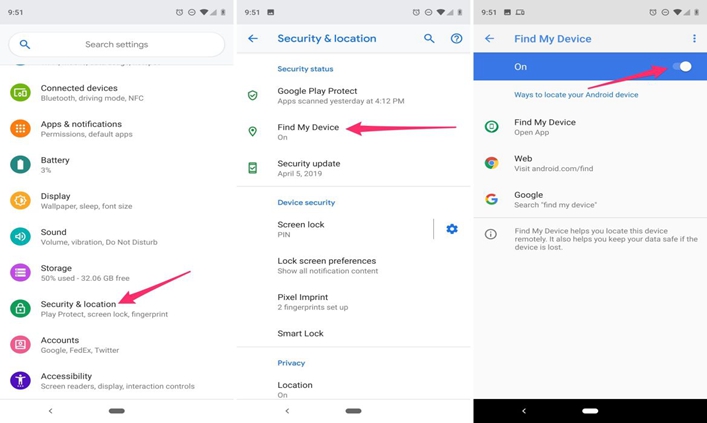
For iOS:
Open the Security app. Then Go to Settings and tap your Apple ID at the top of the page. Next, open the iCloud and tap Find My iPhone. By default, the feature should be all set to the On position. But if not, toggle the switch to On.
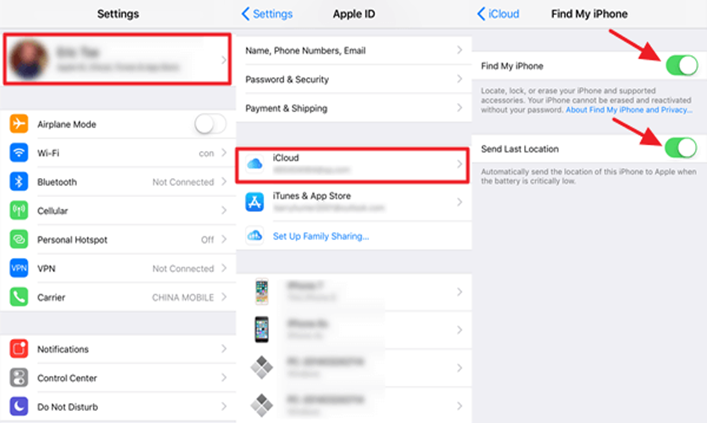
Create A Secure Lock Screen
An extra step to lock your phone screen may be a pain in the neck, but it's worth the effort since it's a vital part of keeping all of your personal information on your stolen phone secure. To lock your phone screen, you can set a strong password which contains capital letters, numbers and symbols.
Also, you can enable biometric authentication such as fingerprint scanning, Face ID or Touch ID for lock screen if you don't want to type a complicated passcode.
Here's How to Create A Lock Screen:
For Android:
Go to Settings > Security. Then follow the prompts to create a lock screen whether using password or fingerprint scanning or other biometric authentication.
For iOS:
Go to Settings > Face ID (or Touch ID) & Passcode and then follow the prompts.
The Post May Help:
iPhone iCloud Supports Face ID Login, Have You Used it?
Enable Cloud Syncing
Regularly syncing and backing up the data stored in your phone is of great necessity. This is because if you remotely wipe all of the data in your phone after your phone is stolen, you can still have the data stored on the cloud.
For Android phones, you can download cloud service apps like Dropbox, Google Drive, Google Photos, or Amazon Photos to back up your documents, pictures and videos.
For iOS devices, all you need to do is go to Settings, tap your Apple ID at the top. Then open the iCloud settings, select iCloud Backup and then enable iCloud Backup.
Also Read:
Complete Guide: How to Store All Photos for Free on Your Smartphone
Consider Carrier Insurance
Carrier insurance is worth paying since it also covers the claim of lost or stolen phones in addition to accidents, broken screens and dead batteries. After covering the carrier insurance, once you have your phone stolen or lost, you're able to file a claim and pay a deductible to replace your stolen phone.
To cover carrier insurance, you can contact your phone carrier or go on the Verizon, Sprint or AT&T websites.
Note:
It may be too late if you've already lost your phone but didn't make the related setup previously. However, you can still follow the guide below to try if you can get your lost or stolen phone back or make it secure since some of the setup are enabled by default.
Find Your Lost or Stolen Phone
Once you realize you've lost your phone, the first thing you should do is try to find it by yourself. Thankfully, both Android and iOS devices have built-in Find My Phone (Find My Device on Android and Find My iPhone on iOS) which can be the easiest way to remotely track down your lost or stolen phone.
As mentioned earlier, this feature only works when it's enabled. But it's turned on by default on your phone. Hence, no matter whether you've make sure it's enabled before you lose your phone, once you have your phone lost or stolen, you need to try it.
Here's How to Find Your Lost or Stolen Android Phone:
Step 1: Use "Find My Device" by going to its website, downloading its app or searching for it on Google. Since you've lost your phone, you can access this function by using another Android device or a nearby computer.
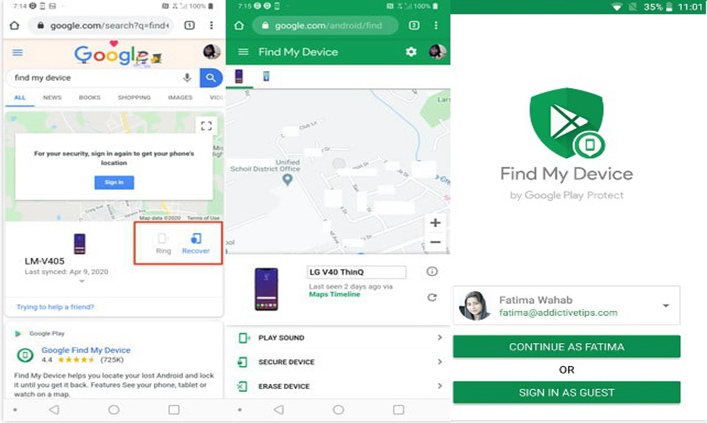
Step 2: On Find My Device, log in with the same Google account linked to your lost or stolen Android phone. Then from the list of devices, select your phone.
Step 3: Once you've logged in to the Google account, the Find My Device feature will promptly pinpoint the location of your lost or stolen phone. You can then track your phone on Google Maps.
Step 4. After that, you're able to find the current location of your lost or stolen phone. At this time, you can use the "Play Sound" option to ring your device at full volume. This feature will still be available even if your phone is on silent mode. Also, in order to make your lost or stolen phone secure when you're looking for it, you can select Secure Device to lock your phone. You can still track down your phone even if you enable this feature.
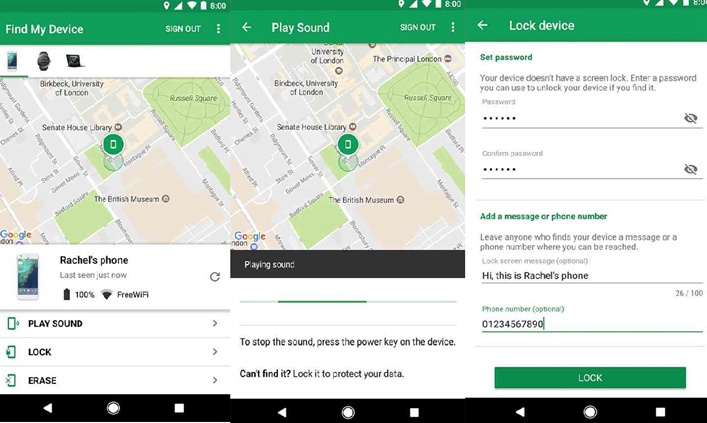
Here's How to Find Your Lost or Stolen iPhone:
Step 1: Find My iPhone on iOS device is built-in and managed by iCloud account. Hence, you can go to it by visiting icloud.com/find on a computer or by borrowing another iOS device to sign in to Find My iPhone app.
Step 2: Log in with the same iCloud account that you uses on your lost or stolen iPhone.
Step 3: From the pop-up list of devices, choose your lost or stolen phone. Then you're able to view the location where your lost or stolen phone is a.
Step 4: If you'd like to lock your lost or stolen phone to prevent the personal data on the phone from being exposed, you can enable the Lost mode following Actions. This mode will lock the phone screen and allow you to continue tracking down your phone.
Moreover, you can also enter a phone number and a message which will be shown on the lock screen of your lost or stolen phone. This mode is very helpful if the entered phone number and message are viewed by the Samaritan who picks up your phone.
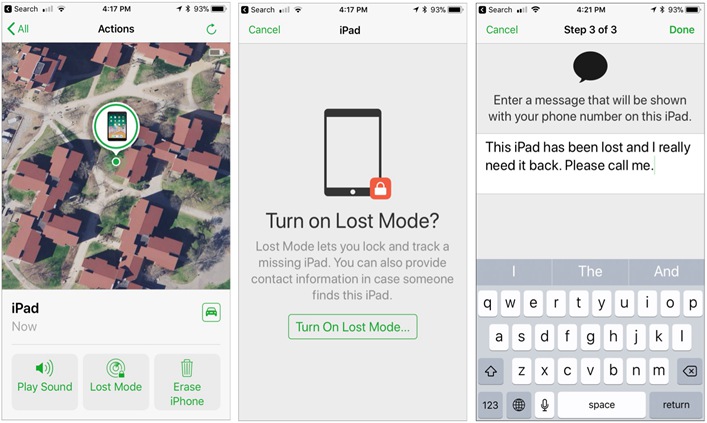
Important Note:
If your phone has been stolen and you can finally accurately track its location, don't confront the potential thief on your own. The correct approach is to contact your local police to ask for their help.
What to Do If You Cannot Recover Your Lost or Stolen Phone
Using the Find My Phone feature isn't always helpful for tracking down your lost or stolen phone. In some unfortunate circumstances such as your phone's battery is run out or your phone may have already been damaged, you can't locate your phone.
If it becomes manifest that you are unable to get your lost or stolen phone back, all you should do is erase all the data on the phone, terminate the phone's mobile service and file an insurance claim if you have covered it previously.
Erase All the Data on Your Lost or Stolen Phone
To wipe all the data on your lost or stolen phone, just use the Erase option following the Find My Device/Find My iPhone.
For Android: select the Erase Device option following Find My Device.
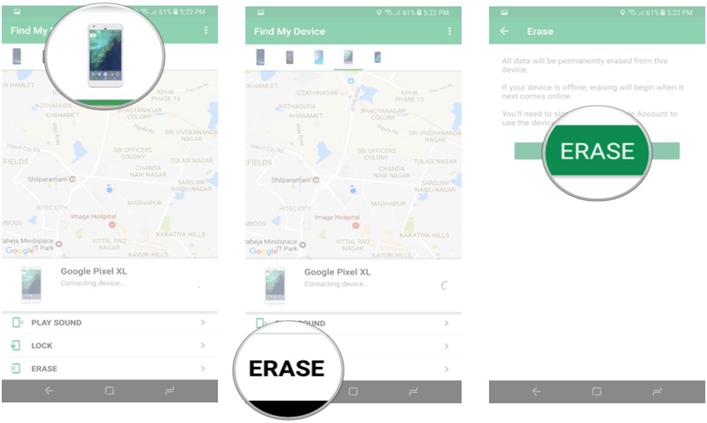
For iOS: tap the Erase iPhone following Actions on Find My iPhone.
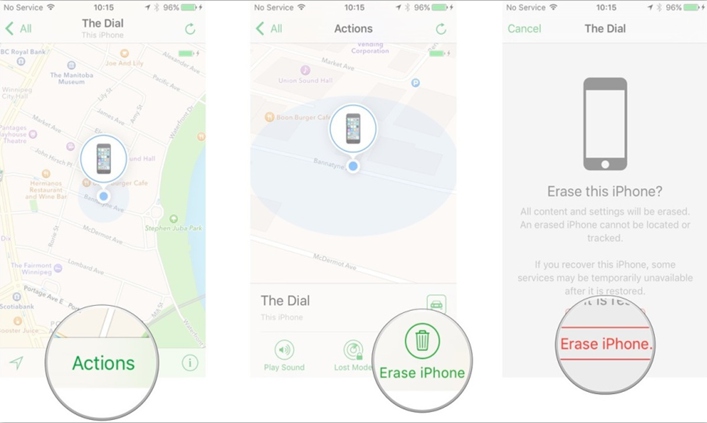
Contact Your Carrier and Mobile Service Provider
If you realize that you'll never recover your lost or stolen phone, contact your carrier and mobile service provider and report your phone as lost or stolen. Then they will terminate your mobile phone service and blacklist the phone from the carrier's database, which can prevent someone from using your phone or SIM card, rendering the phone useless.
Note:
Suspending the mobile service of your phone will reduce the chances of locating your lost or stolen phone unless it's connected to a Wi-Fi network. Hence, unless you're sure that you'll never get your phone back, don't terminate your mobile service.
Report Your Phone as Stolen
Once you realize that your phone gets stolen and is unable to get back, you should also contact your local police and report to your phone as stolen in order to acquire any necessary documents which are required for filing an insurance claim. Of course, if you haven't covered a carrier insurance for your phone previously, you should still report to the police and let them handle it.
The police might ask for details of your stolen phone such as the model, the phone number, the IMEI number and the accurate location where the phone was stolen. Thus, before reporting to the local police, make sure you know about any of these details.
File An Insurance Claim
If you have covered a carrier insurance for your lost or stolen phone previously, you can now file an insurance claim. To file an insurance claim, you need to contact your carrier to begin the claim process. Then your carrier will refer you to the third-party insurance company. You can then file a claim and pay the deductible to replace your lost or stolen phone with a new one.
Final Words
Having your phone lost or stolen could be a stressful experience especially when it stores lots of your personal data and private information. If you're lucky, you'll never experience losing a phone. However, the chance still exist and once it comes, you'll be awfully panic-inducing.
Anyway, first and foremost, make preparations for any possibility such as enabling Find My Phone, creating a lock screen, enabling cloud syncing as well as considering insurance. All these can really help you to find your lost or stolen phone or mitigate the damage done once your phone goes missing.
In the unfortunate event your phone gets lost or stolen, don't panic though. Take a deep breath and follow the above steps to firstly find your phone. And if you realize you'll never recover your lost or stolen phone, immediately follow the above approaches to minimize the damage done and protect your privacy and security. Anyway, hope you'll never have to experience the emotional roller coaster of losing a phone.




