Tech FAQ: Who will be More Prevail When RAM VS ROM
By Carrie Tsai, Last Updated: August 07, 2018
One of the questions has been asked a few times on our Facebook Page is to explain the difference between RAM and ROM. RAM (Random Access Memory) and ROM (Read Only Memory) are types of computer memory that provide users with access to information stored on a computer. Here are the detailed analysis of the two types of memory:
Question 1: What is RAM and ROM
RAM, or Random-access memory, is a form of data storage that can be accessed randomly at any time, in any order and from any physical location in contrast to other storage devices, such as hard drives, where the physical location of the data determines the time taken to retrieve it. RAM is measured in megabytes and the speed is measured in nanoseconds and RAM chips can read data faster than ROM.
ROM, or Read-only memory, is a form of data storage in computers and other electronic devices that can not be easily altered or reprogrammed. RAM is referred to as volatile memory and is lost when the power is turned off whereas ROM in non-volatile and the contents are retained even after the power is switched off.
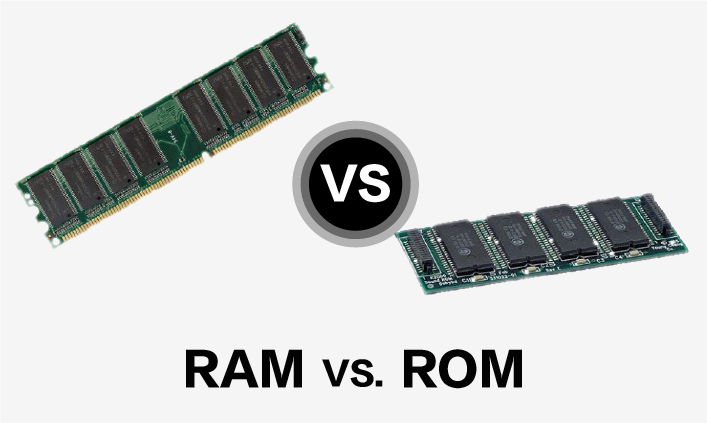
Question 2: What is the Difference between RAM and ROM?
Use
RAM allows the computer to read data quickly to run applications. It allows reading and writing.
ROM stores the program required to initially boot the computer. It only allows reading.
Volatility
RAM is volatile i.e. its contents are lost when the device is powered off.
ROM is non-volatile i.e. its contents are retained even when the device is powered off.
Types
The two main types of RAM are static RAM and dynamic RAM.
The types of ROM include PROM, EPROM and EEPROM.
Maybe it will help you understand clearer after we share a Comparison chart with you.
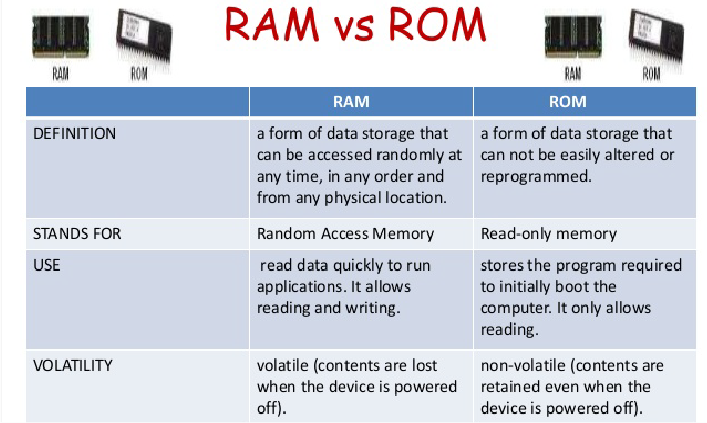
Question 3: Why is the Actual Memory Less than the Indicated RAM?
In current phone configurations, you can see combinations like 2GB+16GB, 3GB+32GB, 4GB+64GB etc. The 2GB, 3GB, 4GB all refer to RAM, or as we usually say, memory. After buying a 4GB RAM Android smart phone, people will find that the memory is only slightly more than 3GB and the actual available memory is maybe just 2GB.
You may think you were cheated, but you were not. As a kind of smart hardware, the GPU (Graphics Processing Unit) also needs memory support, so it's not cheating by advertising it as 4GB RAM. The part of memory used by GPU is not displayed – this is the same situation with computers.
As with computers, when a smart phone is running, the GPU uses up part of memory; that's why the available memory is less than the memory displayed in the settings.
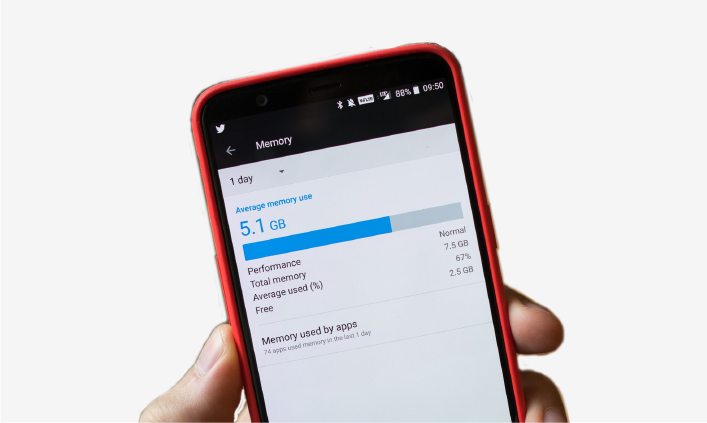
Question 4: Will the Apps Loaded in My RAM Effect My Battery Performance?
Just a free app lying in the RAM does not consume your battery. If you are using an App like facebook with notifications on, then it will tax your battery, because it will be interacting with the server. Most Apps won’t affect your battery drastically but as our Android experience very well tells us Apps can’t be trusted. If you find an unexpected fall in your battery backup, go to the battery option in settings Menu or you can download a battery checker app and you can easily figure out the misbehaving app and kill it using the linked tutorial.
An App simply lying in the RAM is not a threat; more apps in the RAM will mean faster performance as processor won’t have to load them again from internal storage and as we have mentioned above retrieval from RAM is faster.
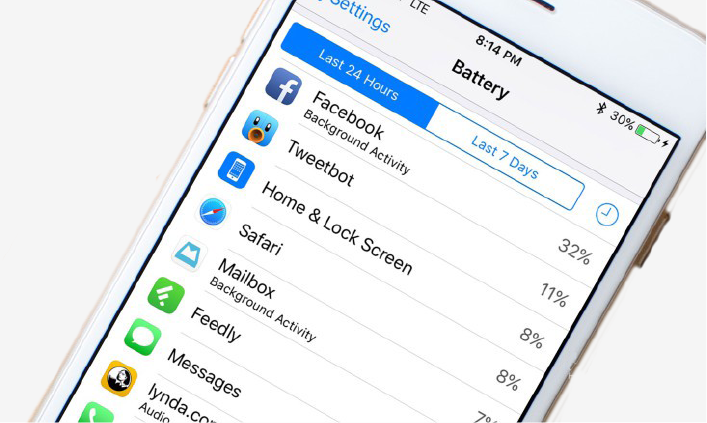
Question 5: How much ROM do I Really Need for My Smartphone?
32GB is reasonable, unless you're used to taking a lot of photos and the cloud is still a world you don't know. In any case, this is a good solution for those who don't need a top of the range device, and don't require a lot of apps.
A robust 64GB is perhaps the best choice. This option allows you to have enough space for apps, photos and other files, and you won't have to deal with constant system slowdowns while playing games or multitasking. A winning combination is 64GB and 4GB of RAM.

Many people consider memory, or RAM to be the very important aspect of a smartphone. Rightfully so, RAM has a lot to do with the speed, and overall performance of your phone and when it comes to memory more is never a bad thing. In summary, RAM is more important than ROM, it determines how much the phone can play, and how many programs can run in the background at the same time.






