What Cause Smartphone Fingerprint Scanner Not Available and How to Fix it?
By Carrie Tsai, Last Updated: August 05, 2019
With a spurt of progress in technology, authentication plays an important role in smartphones and it has undergone evolution in a short period of time. In the past, when it comes to the samrtphone authentication, password (alphanumeric), pins, and patterns are three main types.
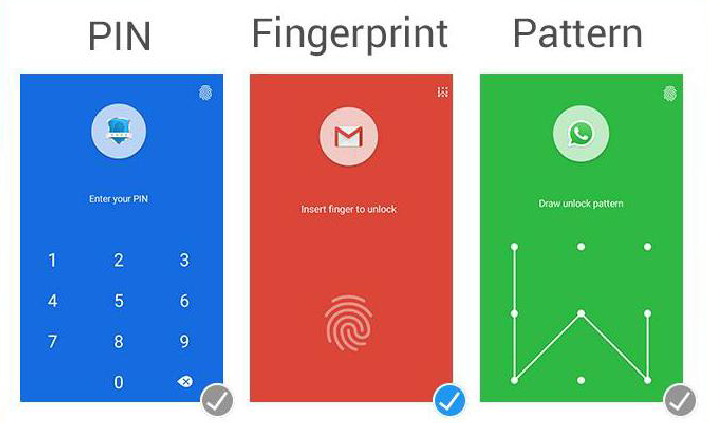
At present, however, biometric authentication is the main method to unlock the phone and fingerprint recognition enjoys the greatest popularity in the smartphone industry.
The difference between front and rear fingerprint unlock
Though it is commonplace to put fingerprint scanner inside cell phone, here comes a problem: where should it be placed? In the front or rear? In fact, each has its own advantages. Here we will introduce you briefly about the difference besides the location.

As for the front fingerprint scanner, its technology is relatively mature compared to its counterpart. The home button and the fingerprint sensor are integrated on the front of the phone, which is convenient for users: we don’t need to pick up the phone, rather, just putting finger on the phone will suffice to unlock.

As for the rear one, many manufactures will choose to put the sensor on the back of the phone in order to improve the proportion of the screen, which can make the front of the device more beautiful. Moreover, the hole in the front screen can be avoid and the screen can be protected more effectively.
Why the fingerprint sensor not working and the solution
Compared with unlocking cell phones with password, the majority of people may prefer the fingerprint recognition, but we may sometimes encounter the problem that it can not function normally. This can be explained by a combination of factors and the solution varies according to the reason.
1. Dirty Things
The reason which may spring into our mind first is that there are something dirty on the surface of our finger such as sweat, water stains, oil stains and dust. The dirt may also remain on the fingerprint recognition button, which lead to the inaccuracy.
In this case, you should wash your hands and wipe the fingerprint reader. Please note that do not forget to dry your hand after washing since water can also affect the normal function of the fingerprint sensor.

2. The System Bug
When there is something wrong in the operating system, the fingerprint scanner may can not work either. To fix it, you can update the system to the latest version after backing up data and retry the fingerprint recognition.

3. The Protective Case or Screen Protector
There are some times when your smartphone case or screen protector is not fix well with your phone, which may result in incomplete exposure of the home screen or the area of the fingerprint recognition. It is easy to tackle, just remove the case or the protector and retry or you can replace them with more suitable ones.
4. Your Finger is Not in Good Condition
Sometimes it is because your finger is sloughing or is hurt that your phone can not be unlock. So you need to input another finger’s data.

5. The Fingerprint Input is Not Entire
We may encounter the problem that some angles of fingerprint can unlock the phone while some can not. It is due to the fact that the fingerprint information we record is not entire. So you should go to the fingerprint input interface of the cell phone and record new fingerprint information.

Please note that do not remain the same posture or the same angle when inputting fingerprint. Instead, try to change different angle and input the edge of your fingerprint into the system.
6.The Charging State
The fingerprint scanner may not function so well as normal if your cell phone is being charging with the charger that is not official. Because when the non-standard charger is working, it will cause interference to the fingerprint sensor, resulting in changes in fingerprint image acquisition and can not be verified and unlocked.

In this case, unplug the charger to see if you can unlock with fingerprint successfully. If it can be unlocked, it is advisable to replace the charger and data cable with official and standard one.
The fingerprint recognition, once a feature of high-end smartphone, has now become the standard for mobile phones even the low-end ones. However, the malfunction is also universal.
Hopefully the tips mentioned above can help. If none of them work, chances are that the fingerprint sensor goes wrong so you have no choice but to rely on maintenance point.






