What is MiFi and How To Use MiFi Hotspot?
By Carrie Tsai, Last Updated: August 07, 2019
You may have heard of “Wi-Fi hotspot”, “Wi-Fi dongle” and ”Wi-Fi-egg”, but you may be a stranger to “MiFi”-the equivalent to mobile WiFi. So we will introduce all you should know about MiFi.

What is MiFi Anyway
MiFi is the abbreviation of My Wi-Fi, which also means mobile wireless Wi-Fi router. It is size is almost the same of a credit card. It is also a portable Wi-Fi device that is able to combine the three functions of dialing, routing and access, which has built-in modem enabling to get access to a wireless signal.
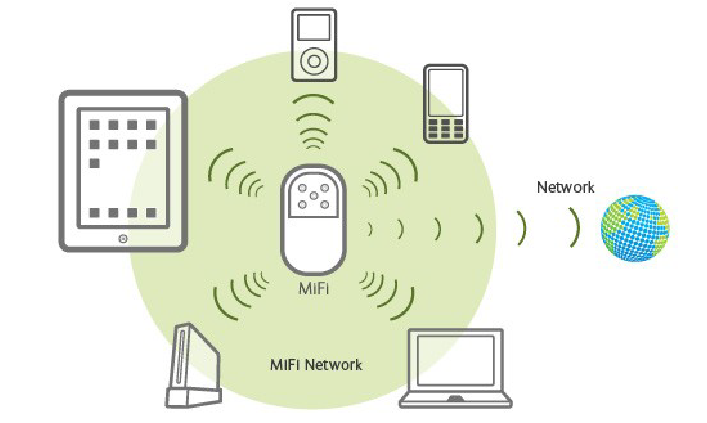
An internal router can share this connection among up to 10 users and devices which support wireless Wi-Fi including digital cameras, PCs, games and multimedia players by transferring 4G signal to WiFi signal. Simply put, MiFi is a mobile Wi-Fi or a mobile hotspot.
Advantages of MiFi Compared with Hotspot
Some people may wonder since there is hotspot sharing in smartphone, why should I need to spend money for MiFi? Well, in fact, MiFi has many competitive edges over hotspot.

1.Long-lasting Power
Smartphone will run many apps in the background which can constantly consume the power. When you turn on the hotspot, the power will be consumed more rapidly.
While MiFi is just a simple portable internet device with only the function of sharing and getting access to the internet. So the power can last 6 hours (some can support up to 10 hours).
2.Stable Signal
If you use the hotspot to play games, say, LOL, the network will be interrupted every 10 minutes, because the the baseband of the phone can not bear such rapid data pressure. While such problem will not emerge in MiFi.

Since you need to insert SIM card into the MiFi device, others can not make a phone call, thus avoiding another possibility of disconnecting the network. As an professional network equipment, MiFi will play an important role in the certain industry, which can not be seen in mobile phones.
3.Fast Net Speed
As a “universal device”, smartphones can achieve many functions with a powerful hardware. The hotspot function, however, is only based on a small network module, which seems unprofessional compared with MiFi, the net speed of which can reach up to CAT6, 50/300 Mbs)

Moreover, if your MiFi can use the micro SD card, files such as video and pictures can be stored on MiFi, and all devices connected to it can share these files.
If you are looking for such a professional and cost-effective MiFi, we recommend you MF925 Wireless Router. The 4G Wireless Router MF925 can meet all your needs with its elegant design, strong Wi-Fi coverage and large battery capacity.
How to Use MiFi
Whether at home, on the train, at the beach or in the swimming pool, you can use MiFi to create a wireless network that allows Wi-Fi devices including tablets, laptops and cell phones to connect to the internet. So here we will give you the methods of how to use this device.
First and foremost, you can see the MiFi is relatively simple, with only one button, a power input interface and three indicators including power indicator, network indicator and status light. Find the SSID name and the original password on the device.

Then, open the back of the device and install the battery. Please note that you can not use the MiFi without inserting a SIM card. So you need to have SIM card prepared beforehand. You should also remember the original Wi-Fi account and password in the lower case before having the case covered. After that, you can power on the device.

You should wait the indicator light for about 1 minute until the green Wi-Fi indicator is no longer flashing, which means that it has been successfully accessed.
Just like the normal process of connecting to the Wi-Fi, select the account marked by the device in the Wi-Fi hotspot of the mobile device, whether it be cell phones, tablets or PCs and input the initial password, then you can surf the internet as you wish.
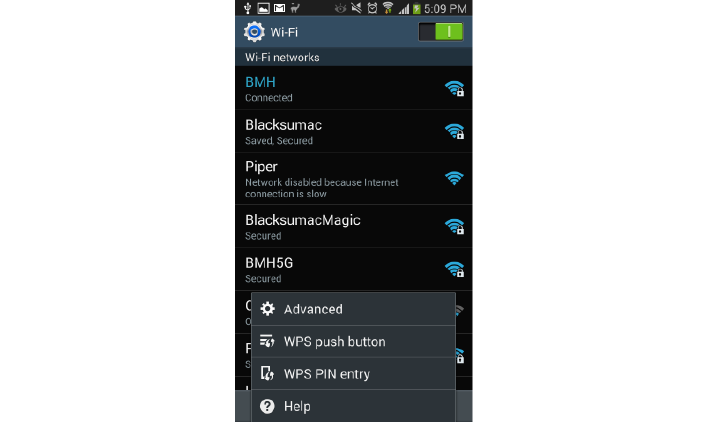
In case you need to change the original password, you can go to the WEB UI background, you can find details of it in the user manual and change the Wi-Fi password in the background.
Nowadays, the design of MiFi is becoming increasingly ingenious since it draw on the successful experience of power bank and combines it with MiFi function. As well as converting 4G network into Wi-Fi, it can also charge mobile terminals such as samrtphone. So the functionality can be greatly enhanced.
In the future, with the arrival of the 5G era, how important role will it play? Let’s just wait and see.







