How to Use WeChat: 6 Coups Tell You How to Play WeChat
By Carrie Tsai, Last Updated: May 29, 2019
How to use WeChat? Now WeChat has 900 million fans, and even WeChat has replaced telephone and text messaging, becoming one of the most commonly used contact tools. Nonetheless, do you know that WeChat has a lot of " Hide features ", such as publishing pure text information in WeChat Moments, and how to synchronize WeChat chat content to new devices after equipment changes, etc.

Tips 1: Mute Group Message Notifications
Have you ever thought that you can receive group chat content normally, and after entering WeChat, there will be hints of unread content, but we will not be harassed all the while.
Therefore, turning off the group message notifications has its practical value, and it is not difficult to achieve. Three steps to realize:
Enter the cluster that what you want to turn off the notifications
Click the button on the top right
Go to "Detailed Settings" and close "Mute Notification"
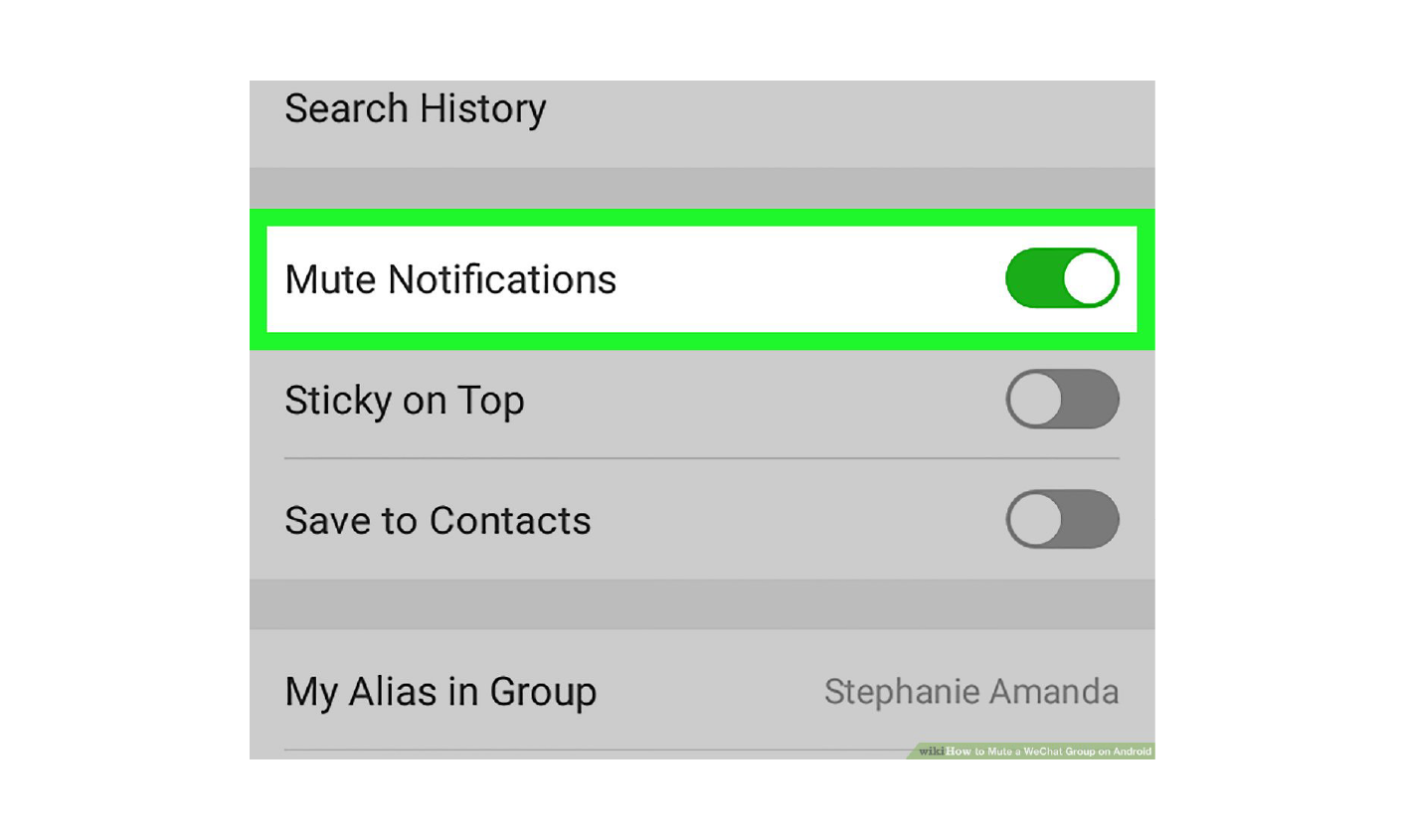
You're done, and no longer harassed in the future. What’s more, you won't miss a message.
Tips 2: @someone Instantly
To be in the "@" group of WeChat, just press and hold the it's avatar, you can see the name of he or she already appears in the dialog box.
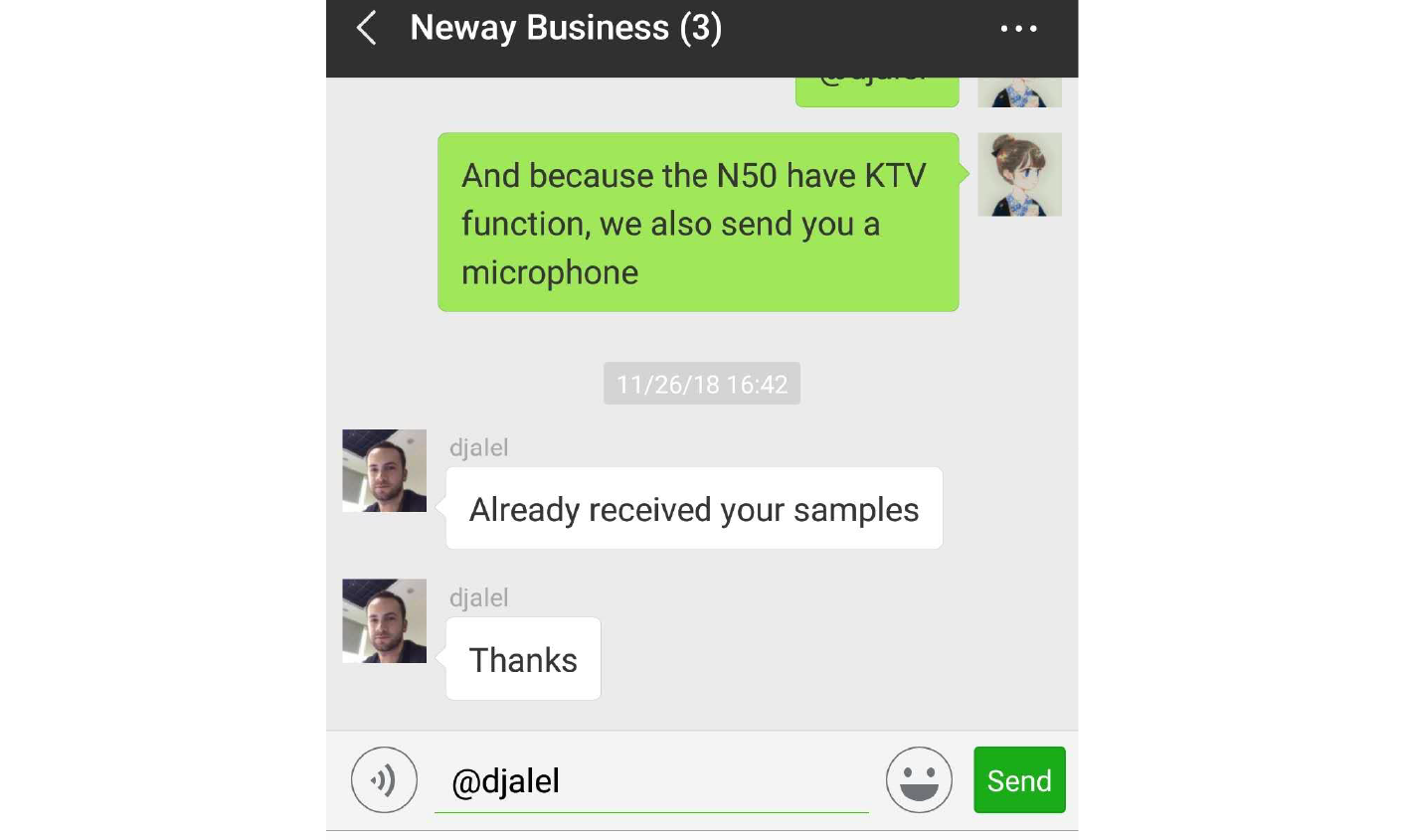
Tips 3: Custom Your Group Name
Custom names is in the same place with Mute Notifications
The steps are as follows:
Enter the group that you would like to customize the name
Click the button on the top right
Go to "Detailed Settings", "My Alias in Group" can customize the group name.
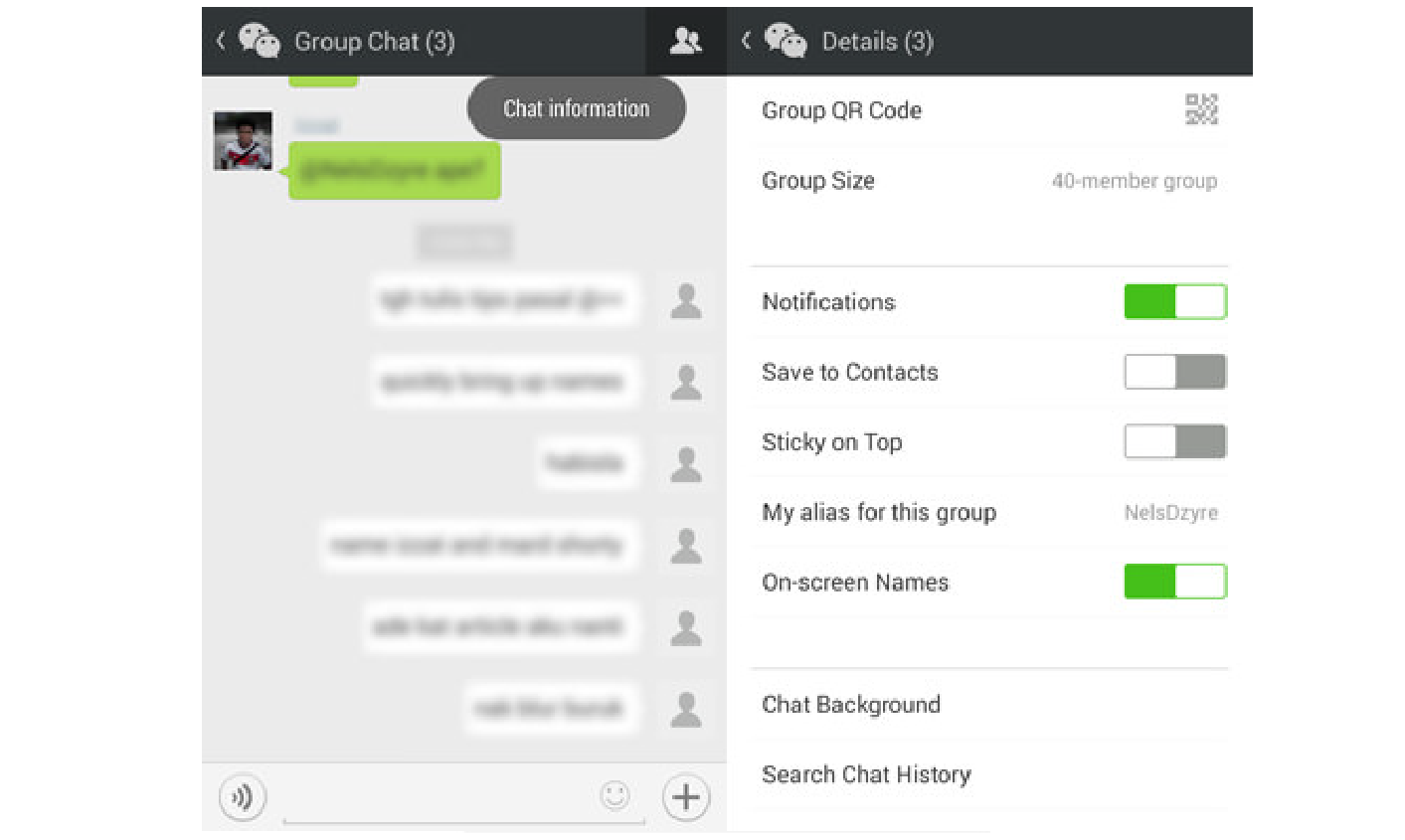
Tips 4: Send Text Messages on WeChat Moment
Send a text message: Enter WeChat > Discover > Moments, usually to click the camera button on the upper right, and then enter the selection interface. In fact, in this step, we only need to press and hold the camera button (about one second), you can send plain text directly.
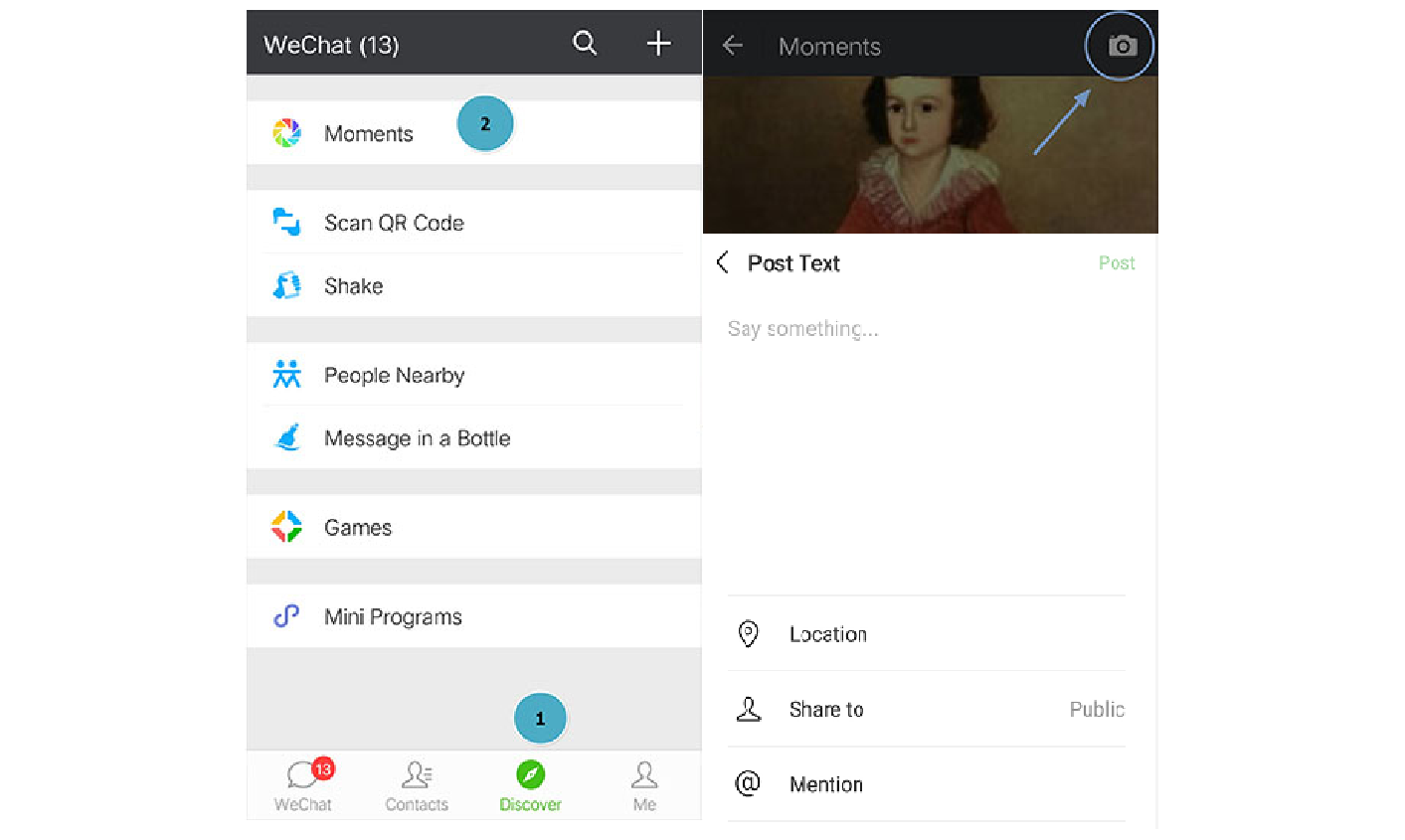
Tips 5: Split Up His or Her WeChat Moment
In WeChat Moment, what you share is likely to not want someone to see, or do not want to know those guys’ sharing. And if you have such distress, it can be solved as well.
Click on "Contacts" in the bottom bar
CLong press on the head of the person who wants to split up for a second
At this time, the menu will pop up, click "Moments Options"
After that we can set it up. We can choose to "Hide My Moments" (It will not be able to see your sharing) and "Hide his (her) Options" (you will not be able to know about him)
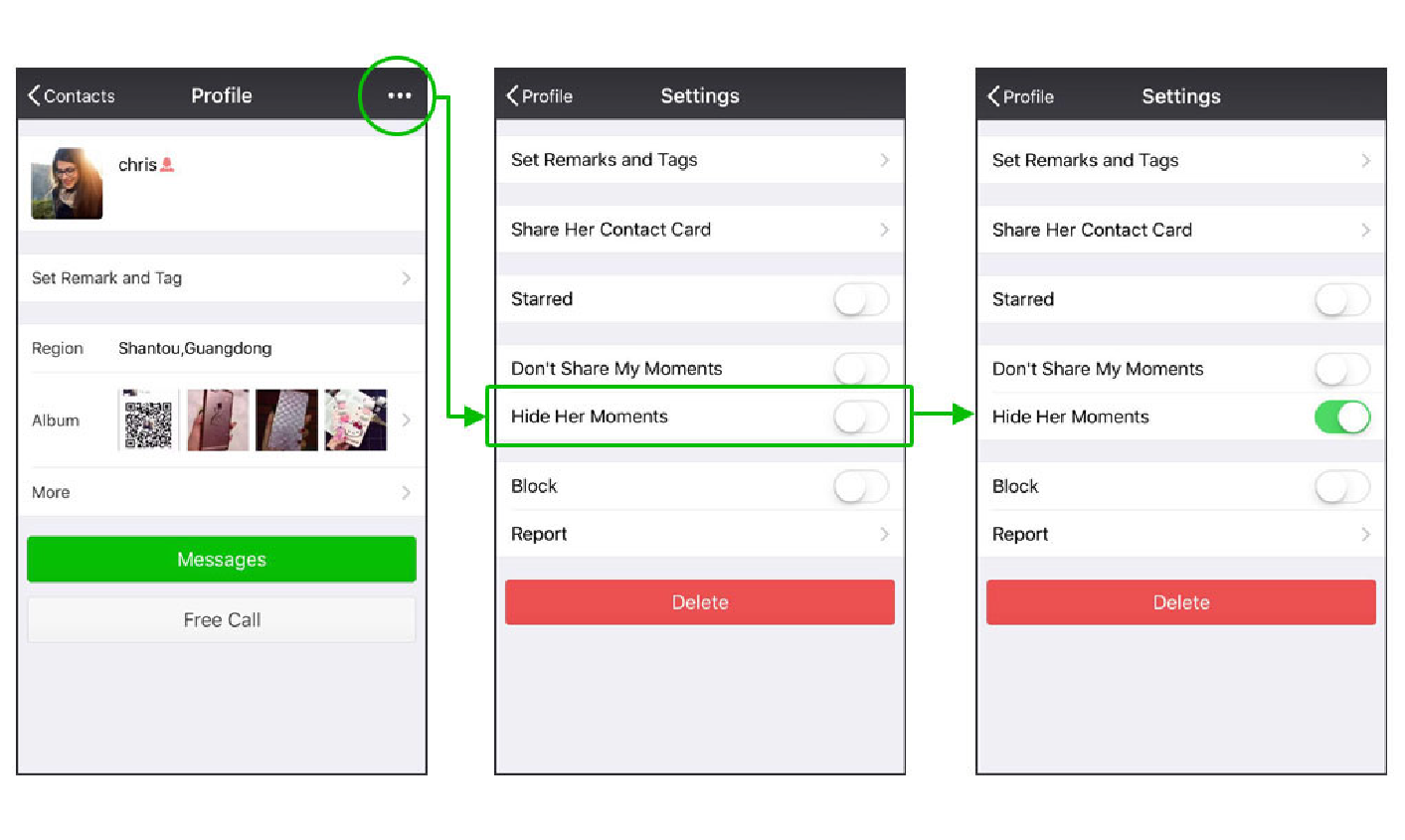
Tips 6: Synchronize WeChat Chat History
Due to work, we often need to switch between multiple mobile phones. At this time, my WeChat group and chat content are difficult to save. For ordinary users, changing the phone is also a normal situation, then how can we easily move the WeChat content to another device?
Select "Me > Settings > General > Message Storage“
After entering, there will be upload and download options. It is worth noting that the currently uploaded chat history can be saved for seven days.
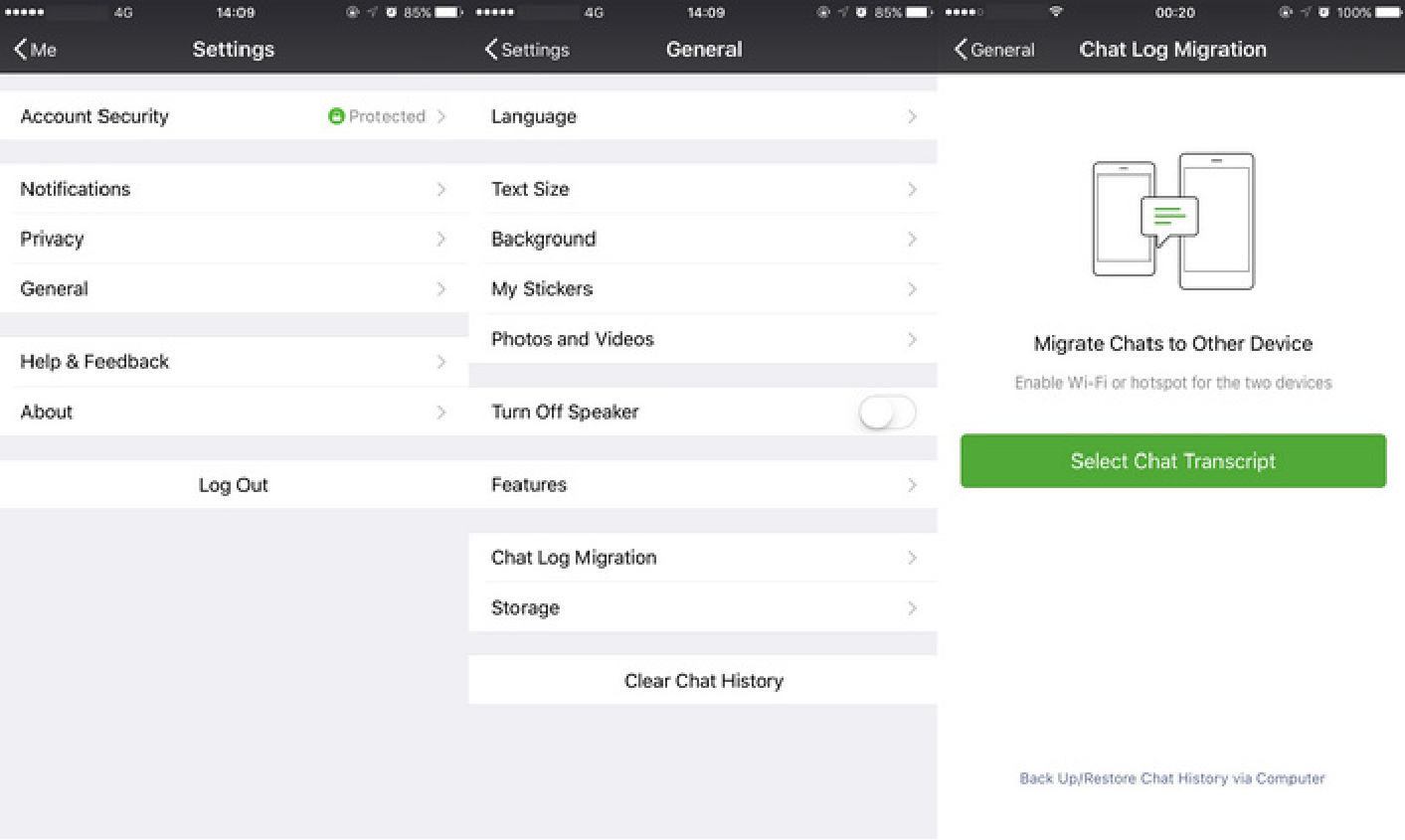
There are too many functions and services to list! So why not just download and install the App on your devices and explore it on your own? If you have any problem using the WeChat App, please write a message on the comment area to let us know.






