How to Make the Most of WeChat for PC
By Carrie Tsai, Last Updated: July 12, 2019
In the last articles we have introduce you what is WeChat, how to use it on the phone and the differences between WeChat and WhatsApp. Today, we will show you how to make the most of web WeChat.
How to log in Wehat for PC
Here we will introduce you two ways of logging in Wechat on PC and browser app on your computer. Have your mobile device handy, as you’ll need it to sign in.
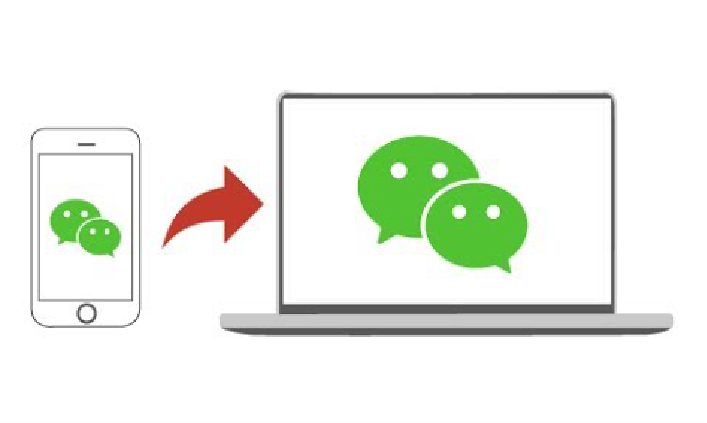
Using Browser
In this way you don’t have to download the program in your computer as long as you have logged in your account on mobile device such as mobile phone and tablet PC.
Step1 Open WeChat on your mobile device and log in.

Step2 Click on the “+”, which in the top right of the interface
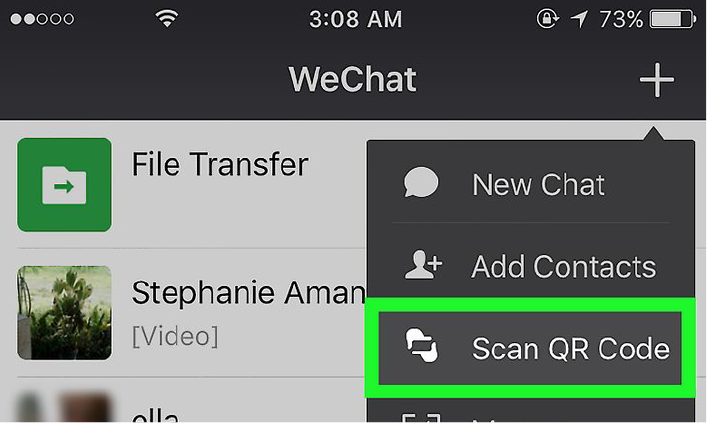
Step3 Tap Scan QR Code to open that scan program
Step4 Navigate to web wechat offical website with any kind of browser such as Safari or Chrome, then a big QR code will show up.
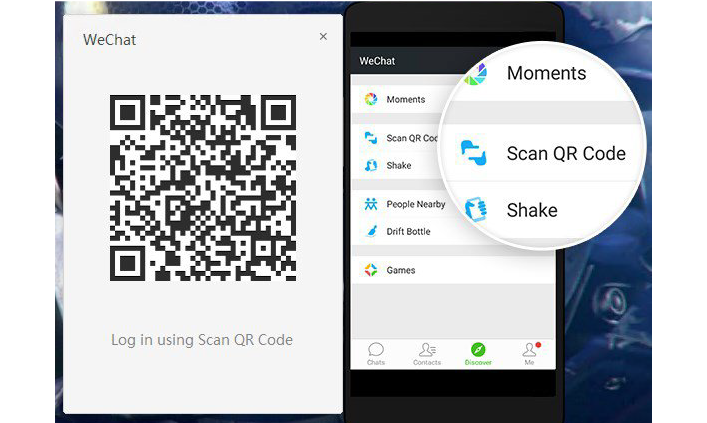
Step5 Scan the QR code with your mobile device and then your icon will appear on the screen.
Step6 NStep 6.Click “Log In” on the mobile device, your WeChat homepage will show up on the browser.
Step4 Please note that once you have logged in web WeChat, the notification of WeChat on your mobile device will be disabled.
Download the program to your PC
Step1 Go to wechat and prepare your mobile device.
Step2 Click the Windows icon located in the centre of the screen and then click Download.
Step3 Select a folder and then click Save and wechat installer will be downloaded to the selected folder.
Step4 Open the WeChatinstaller and click on “Install WeChat”.
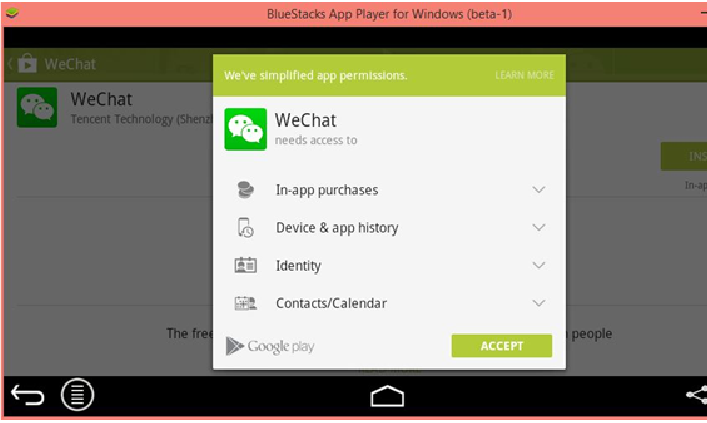
The install process of Mac version is similar to that of Windows.
Compared with web WeChat, The PC version allows video chat and voice chat. There is also little difference in interactive design and UI design. But the general functions are almost the same, so just choose the one suitable for yourself.
Practical features you may not know about wechat for PC
Most people may be fairly familiar with mobile wechat since we can not live with our smartphone. But as for wechat PC, some may be not so familiar. In fact, its functions on computer are in no way inferior to its mobile counterpart.
Sync Function
For businessmen, the greatest advantage may be its sync function. Since many people work with WeChatand they can not check their smartphone frequently in working hours. So wechat for PC plays an important role in work.

It can not only sync chat history but also files of any kinds. No matter there you are, it allows you switch freely between PC version and mobile one, thus nor worrying about miss out on important files.
Collection Function
You will reap more benefits if take advantage of its collection function named Favorites. When you have no time to read some articles of high quality, collect and then open them on your PC, in this way, you can enjoy reading with larger screen.
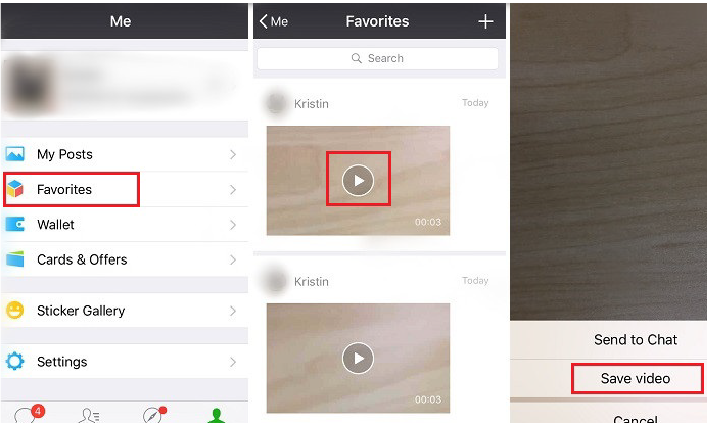
Moreover, you can open new notes in the collection for PC, whether it be articles, pictures or files. They will all be synced to your mobile device, thus improving productivity to a large extent.
Multi-device file transfer function
How do you transfer files from mobile phone to your PC? Web WeChat can also help via File Transfer Assistant. Moreover, when using multiple selection, you can forward, collect and download files in bulk, which saves a lot of time for writers and authors.
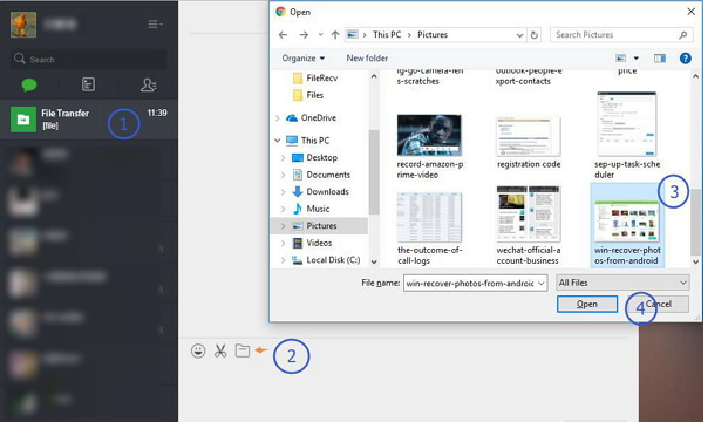
Delete the specified file quickly
Nowadays most people have worries about their privacy leakage, as the most frequently used app, chance for privacy violation may be bigger. Some think that they can delete the files by deleting dialog, but wechat has already help you store it in your computer which is the same as mobile one.
But compared with mobile wechat, it is easier to clear unnecessary files in PC. Select the file you don’t want, right click and then choose Open Folder, you may be surprise to find that wechat has quietly stored files of a dozen G...Since you have opened it, just pick the files you want to delete patiently and completely get rid of concerns.
Generally speaking, most files stored by wechat will be in the following three folders: “Files” “Image” and “Video”, so just find those folders and delete files of no use.
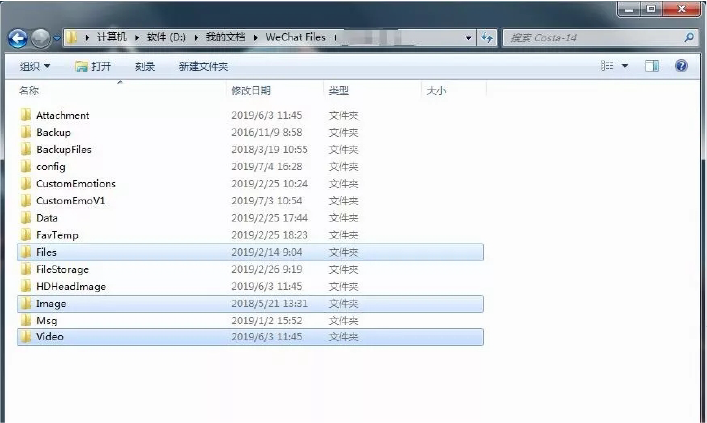
Open multiple dialogs at the same time
You can open only one dialog to chat on your mobile device but the PC version has no such limitation. It will be more convenience to open multiple dialogs or group for chatting or exchange files, which can improve the information processing efficiency.
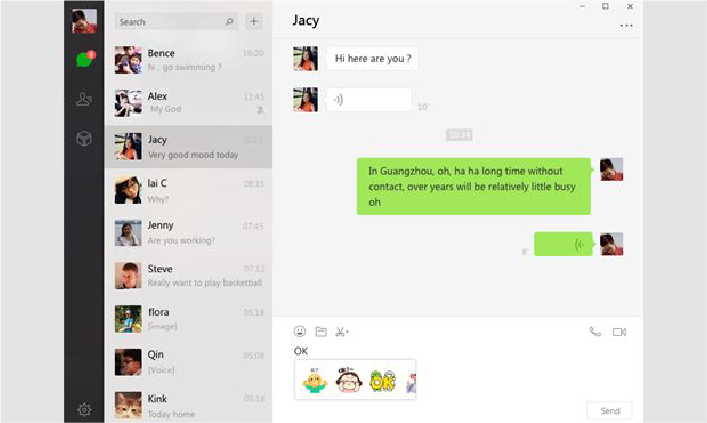
Conclusion
Installing WeChat PC or using web WeChat is simple if you follow the steps mentioned above. For those who can’t leave WeChat on mobile device and remain unknown about its multiple functions on computer, WeChat PC or web WeChat can prove to be a helping hand in dealing with work and offer more convenience.






