How do You Get Your Phone to Charge Faster?
By Carrie Tsai, Last Updated: August 01, 2018
A dying smartphone battery is an all-too-common first world problem, with devices always seeming to run out of power just when you need them the most. Charging your phone beforehand is the obvious solution to the problem, but refueling your handset's battery isn't always a speedy process.
You maybe has experienced a moment of panic at some point: you have a quarter of an hour until you have to leave and realize it has low battery. So, what do you do?
Well, here are several tricks to make your phone charge faster. Might not be able to charge your phone to 100 percent 15 minutes but there are ways to speed up the charging process to give you more time.
Tip No.1: Turn Your Phone Off

This option may not be a favorite among many of you, since it means you won't be able to use your cell phone at all while you're charging it. This includes receiving texts, alerts, calls, listening to music, playing games, etc. However, your phone isn't using any energy and all of the charge is going straight to your battery in that way.
Tip No.2: Turn on Airplane Mode

The easiest way to speed up the charging process is to switch your phone to Airplane Mode before connecting your charger. This feature will prevent your phone from wasting battery searching for cellular and Wi-Fi signals, so it will recharge faster.
Whether you’re an Android, iOS or Windows Phone user, you can turn on Airplane mode by tapping the Settings app on your home screen, selecting ‘Airplane Mode’, and sliding the toggle to On. You’ll know this mode is enabled by the small airplane icon that will appear at the top of your phone’s screen.
Tip No.3: Quick Chargers
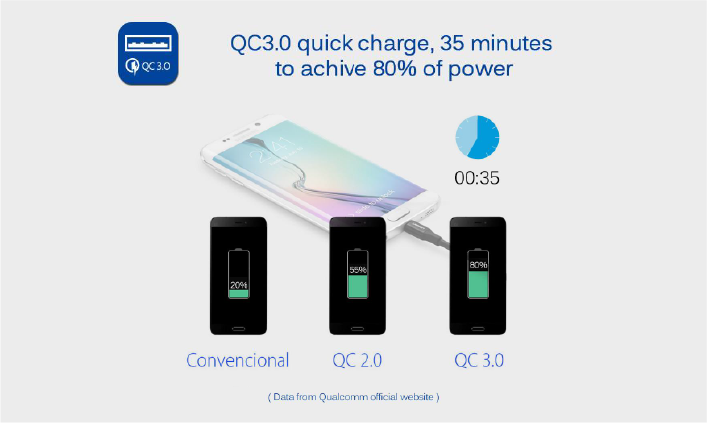
According to Apple, iPhones come with a 5-volt charger, which uses 1 amp for 5 watts of power. The figure that's relevant from a charging-speed point of view is wattage: this is a function of time, and defines the speed of energy transfer, the higher the wattage, the faster the charger can fill up your device's battery.
Most quick chargers offer around 1.4 times the charging speeds of standard models, which basically just allows more power to be sucked up by your smartphone without damaging the battery—meaning you can take your handset back to 100% in record time.
Tip No.4: Use a Battery-saving Mode
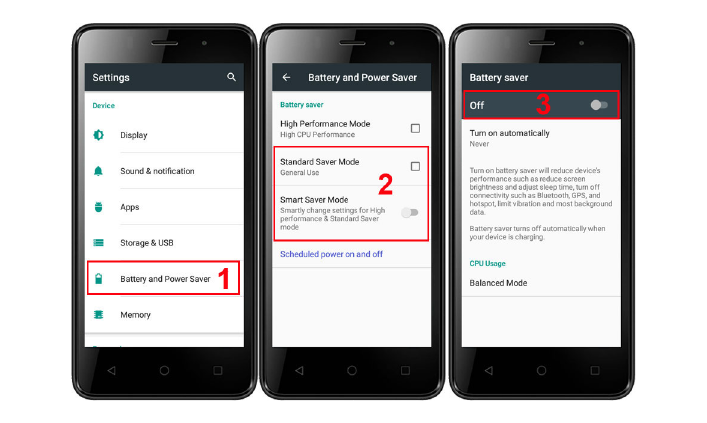
Ever since Lollipop, Android devices have a battery saving mode of some description (usually Settings>Battery>Battery Saver), whether it's the stock option or a manufacturer-specific feature such as Motorola's Doze. Switch this on to conserve power while your phone recharges.
Tip No.5: Remove Your Phone Shells

Before you plug your phone in to start charging, you may want to remove the shells. iPhones are able to charge more efficiently when they're kept in the right temperature. "Charging your device when it's inside certain styles of cases may generate excess heat, which can affect battery capacity," Apple explains. "If you notice that your device gets hot when you charge it, take it out of its case first."
Tip NO.6: Charge with a Quality Cable

It is not uncommon that the standard cable that comes with a phone is not that stellar. The two wires inside the cable responsible for charging determine how fast your phone charges. A standard 28-gauge cable – the default cable of all low quality and default cables – can carry about 0.5A, while a larger 24-gauge cable can carry 2A. The amps are what enhance the charging speed.
If you think your default USB cable isn’t charging fast enough, get a new, 24-gauge cable.
Never have trouble with a dying phone anymore. Use these tricks to charge your phone faster and have a fully active device all the time or at least much quicker when the battery is running low.
Did you try any of these suggestions? What do you do to make your phone charge faster? Let us know in the comments.






