8 Tips to Extend Your Smarthone Battery Life
By Carrie Tsai, Last Updated: August 02, 2019
As the performance of smartphone improves, the battery has become the weakness of it due to the limited capacity and long charging time. And extending the battery life can help you fight against it.

When purchasing a mobile phone, a large phone battery capacity and fast charging speed are favored by many consumers. And the poor endurance of the battery is the main reason for users to replace their cell phone.
Extending the battery life not only enhance the user experience but also prolong the life of your mobile phone. Before we tell you the tips, you should know that how the battery capacity is lost.
The process of fully discharging and charging the battery is one cycle. According to the manufactures, the capacity of battery will be slightly reduced every cycle. It will be reduced by 20% after about 400 cycles, which means that the mobile phone can only store 80% of the original power. So users may feel that the battery is not durable, thus increasing the charging frequency.

Therefore cutting power consumption and charging times are the keys to extending battery life. This article will mainly focus on these parts.
Tip 1. Avoid leaving your phone in high temperature condition
Many people have the habit of playing phone while charging, leading to the overheat of your cell phone. It will not only affect the user experience but also shorten the battery life, even causing burning or explosion.

Also, do not leave the phone in the car which is under the exposure of the sun because the the temperature will soar under the sunlight and your mobile phone can not dissipate heat effectively, which can also lead to overheat of the device. Worse still, autoignition may occur.

Of course we should avoid the environment with too low temperature, which can also damage the battery life.
Tip 2. Avoid fast charging unless urgency
The fast charging function is always achieved by increasing the charging voltage and current, which is actually at the expense of the battery life. So if it is not urgent, do not use this method. As a matter of fact, the slower the charging speed, the better.
You can charge your phone while sleeping. The protection feature of smartphone protect your phone from overcharging. If you so not have a power adapter, you can turn off the fast charging function in settings, or charging by computer’s USB port.

Tip 3. Do not wait until the power is completely drained and recharge
It is in the era of more than a decade ago that we use the phone until it runs out of power. Because at that time, most batteries are nickel-cadmium ones, which have “battery memory effect”. If they are not fully discharged and charged for a long time, the battery capacity will be reduced.
Nowadays, however, all mobile phones use lithium batteries without “battery memory effect”. So you can charge your phone at any times without worrying about the impact on the batteries.
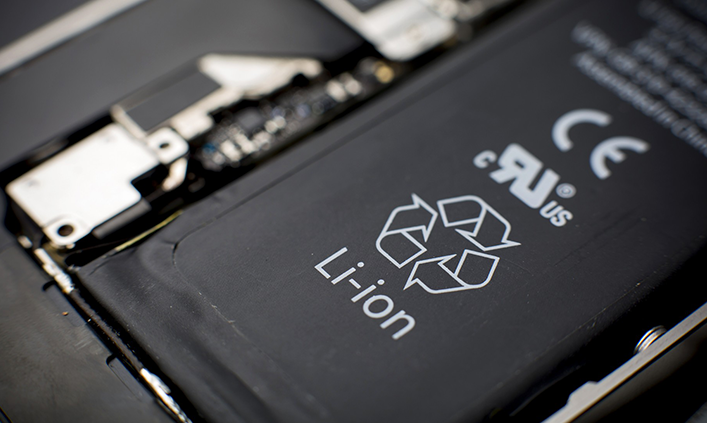
Tip 4. Turn down the screen brightness
The screen is the most power-consumed component of a smartphone and reduce the brightness will save power. Using automatic brightness can help by automatically reducing the brightness when the ambient light is dim.
Of course you can also manually adjust it to the lowest level. Turning down the brightness is the most effective way to save power and prolong the battery life.
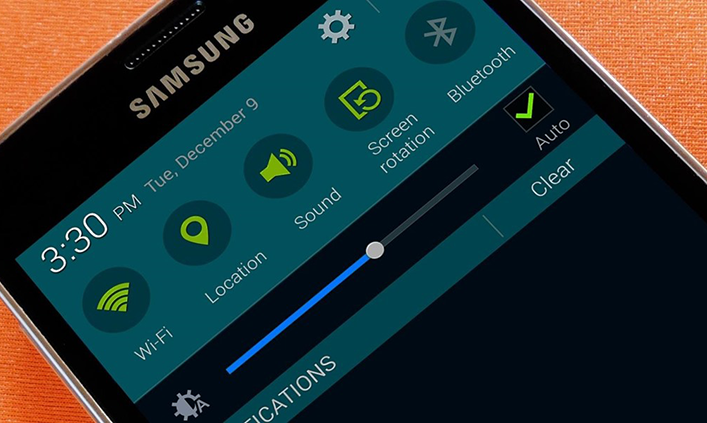
Tip 5. Reduce the automatic lock screen time
Your phone will automatically shut down the screen after a long period of inactivity. The default time is one to two minutes. You can shorten the time to 30 seconds manually. Do not underestimate this tens of seconds saved each time, you can save a lot of power in one day.
You don’t have to worry about the sudden screen lock when reading and browsing the web because the phone will lower the brightness automatically to remind you before the screen is shut down.
Tip 6. Turn off the high power-consumed background app
You can view the power consumption ranking in the battery information of the mobile phone. Generally, the most power-consumed is the most used one. If you find the power consumption is not proportional to the usage frequency, you can reduce the power consumption by uninstalling, disabling or limiting permissions.
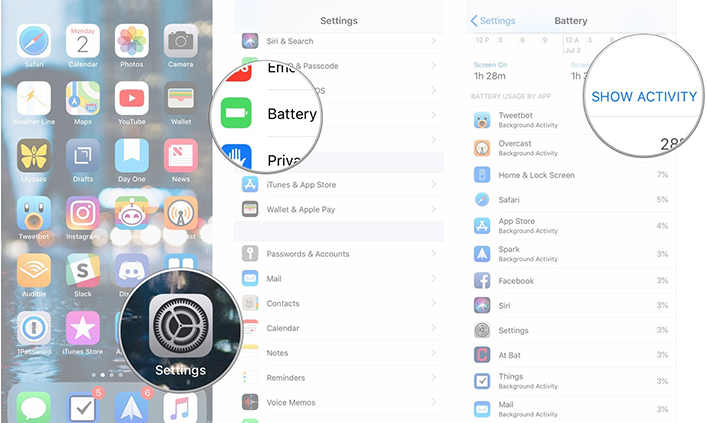
Tip 7. Turn on the ultra power saving mode
Many mobile phones support this function, whose principle is to minimize the power consumption by reducing the performance of CPU or other components. If you do not have the demand for high performance or your phone’s battery is low, you can turn it on.

Tip 8. Manage switches such as WLAN, Bluetooth, NFC and GPS
When they are not in use, turn off those switches since they can also consume power in the standby mode.
If you are in a place with poor network signal, your phone will increase the transmission power automatically and try to establish a data connection with the base station and the same is true for WLAN, both of which will double the power consumption.
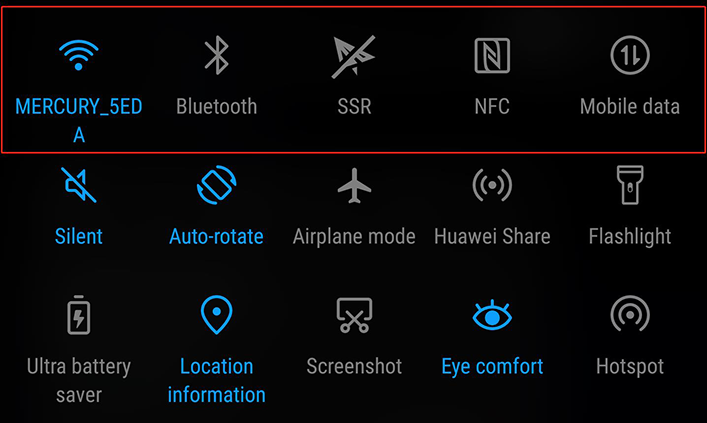
Our mobile phones worth care and protection since it is not cheap to buy a new one. And the key is extend your phone’s battery life as long as possible. Hopefully, the 8 tips mentioned above can serve as an helping hand and bring out the potential of your phone to the largest extent.






